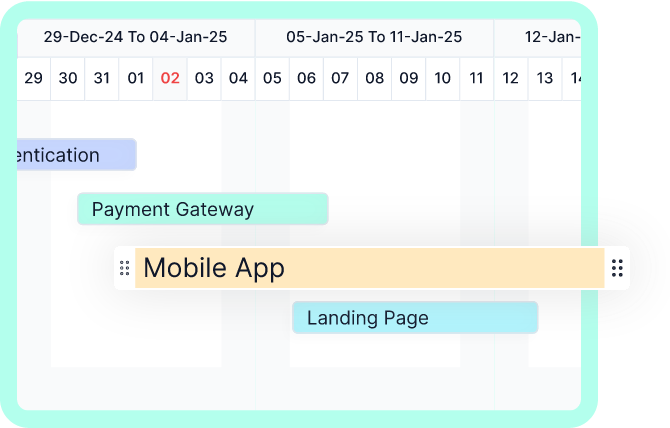Map out tasks and dependencies to see the big picture at a glance.


Detect potential roadblocks and optimize your workflow for maximum efficiency.
Align team efforts by setting clear priorities and timelines for everyone involved.

Timeline View organizes your project visually across time, helping teams track, assign, and deliver tasks effectively. From setting start and end dates to managing dependencies, Timeline View ensures no task falls through the cracks.
Easily adjust task timelines and reassign work with drag-and-drop simplicity.
Highlight key moments and ensure your team stays on track to hit crucial deadlines.
Link tasks to see dependencies, smooth sequencing and workflow.
Filter and sort timelines by assignee, priority, or status for a customized view.
Visualize projects with interactive Gantt charts that show timelines, dependencies, and milestones.
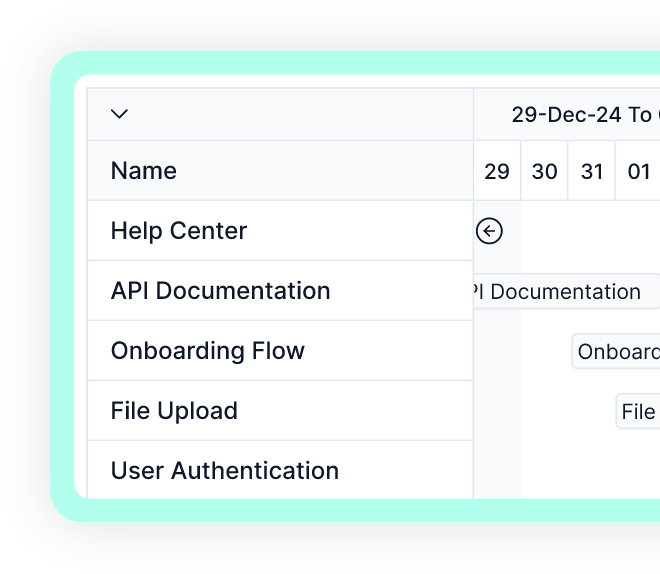
Filter and sort timelines by assignee, priority, or status for a customized view. Toggle between team members, priorities, and progress for instant insights. Gain a clear overview of task distribution, identify bottlenecks, and adjust deadlines as needed. With real-time updates, stay aligned with your team and ensure smooth project execution.
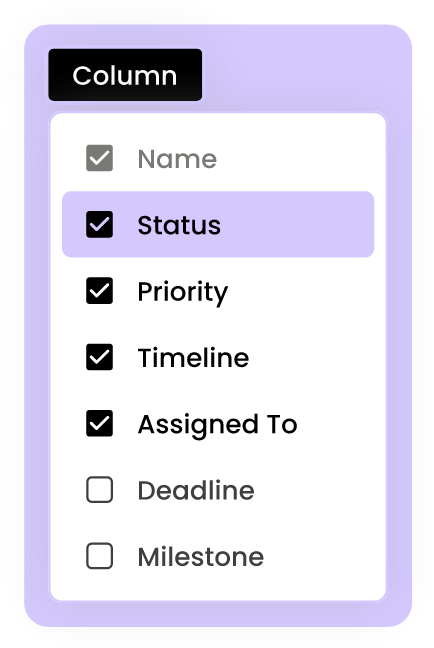
Changes are instantly reflected across your team, ensuring everyone is always on the same page.
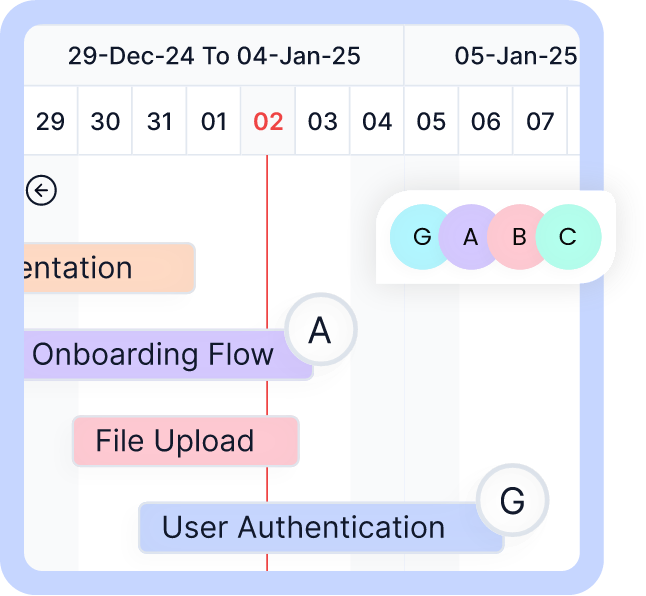
Zoom in for a detailed daily view or zoom out to see the entire project timeline.